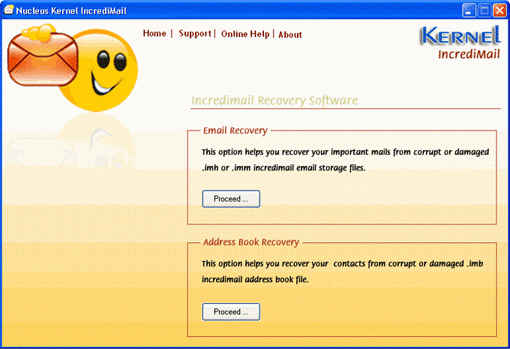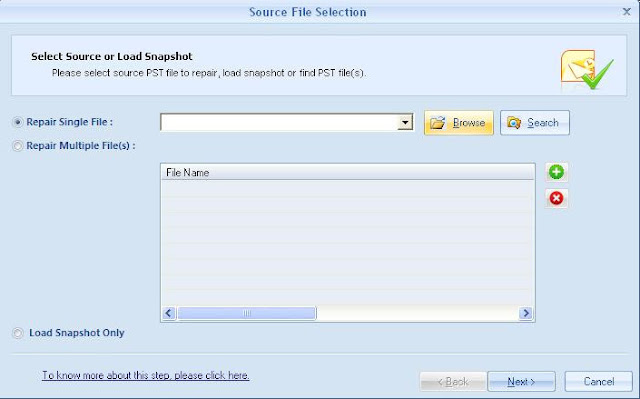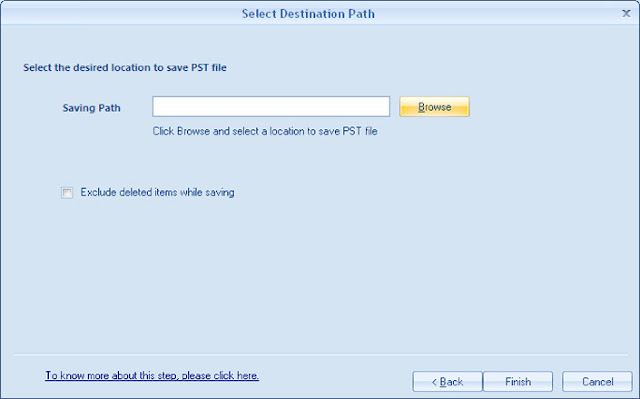Kernel for IncrediMail
Smoothly Restore Your Lost Data from Corrupt IncrediMail Files (IMB, IMH and IMM)
If you have been facing crashing problems or encountering frustrating error messages on your IncrediMail email client, upon the recently-added changes or upgrades, then do not panic - as it is a common problem.
IncrediMail uses IMB, IMH and IMM file formats to store its mailbox information. In order to safely retrieve IncrediMail email messages, contacts etc., upon the crash, trust only reliable recovery software.
Kernel for IncrediMail is an automated and fully-secured recovery software to achieve foolproof and effortless recovery of IncrediMail mailbox. The software uses intelligent QFSCI algorithms to provide flawless recovery of IMB, IMH and IMM files against all sorts of corruption problems in IncrediMail, such as caused from virus attacks, media corruption, header corruption, accidental deletion etc.
Exclusive features of Kernel for IncrediMail Software
- Efficiently repairs the corrupt and inaccessible IncrediMail files, including IMM, IMB, and IMH files
- Smoothly restores email messages, contacts entries and 'deleted items' folder in a single attempt
- Perform IncrediMail file recovery even from logical drives
- Fully compatible with IncrediMail Premium and IncrediMail Xe versions
- Live preview facility to view recovered items of IncrediMail mailbox within the tool wizard
- View recovered items based on different sorting fields (From, Subject and To)
- User-friendly GUI design for simplified and effortless recovery of emails and contacts
- Option to save 'all or selected' items upon recovery
- Integrated with proceed/stop option to control start or stop repairing operations accordingly.
- Preserves original properties of emails upon recovery (such as email messages, attachment formats, links etc.)
TRY DEMO VERSION
Kernel for IncrediMail software can be tried and tested for completely free using the free trial version. You can smoothly download the trial version and analyze the actual performance of the tool, prior of taking the purchase decision. The evaluation version offers free recovery and preview of data items, but holds the restrictions at the time of saving.
COMPATIBILITY QUOTIENT:
- IncrediMail Versions: IncrediMail Xe and IncrediMail Premium
- Windows OS Versions: Windows 10, 8.1, 8, 7, Vista, XP, 2000, 98, NT and 95
- Windows Server: 2012, 2008 R2, 2008, 2003 R2, and 2003
BASIC SYSTEM REQUIREMENT
- Must be a Pentium Class Processor
- 64MB RAM Mandatory (although, 128MB recommended)
- Requirement of 50 MB space for Software installation
- Sufficient storage space to restore the recovered IncrediMail data