Kernel for GroupWise to Exchange
Novell GroupWise is a notable email application in professional arena. It supports emailing, calendaring, instant messaging, document management etc. Novell GroupWise supports multiple operating systems including Windows, Linux and Mac OS X. However, Novell GroupWise is not very much user-friendly which indirectly encourages email migration. Microsoft Outlook, on the other hand, is one of the most preferred email applications among individuals and organizations across the globe because of its user-friendly interface, data management features, cost-effectiveness and easy accessibility. Apart from the reasons mentioned in the previous sentence, there can be some other reasons as well which might ask for GroupWise to MS Outlook migration such as changing business requirements, organizational structure, client demands or technology.
To perform GroupWise to Exchange migration, you need to convert GroupWise mailbox items to Outlook PST format as MS Outlook supports only PST (Personal Storage table) format. But before you perform GroupWise to Exchange migration, few important points you require to check:
- Amount of data to be migrated
- GroupWise Address Book and Exchange Global Address List should be synchronized and both must share same set of entries for users and resources
- Create active directory of Exchange mailboxes and GroupWise objects and make sure that both are compatible with each other
- Execute a trial migration of limited items first before migrating entire data
It's not an easy task for organizations to switch from one email client to another as they have huge amount of data at stake. Data migration can result into data loss if not performed properly. And, available manual methods to migrate GroupWise mailboxes to MS Outlook or MS Exchange Server are just not sufficient enough. Although, you can use Exchange 2003 Migration Wizard to perform GroupWise to Exchange migration but it's incapable of migrating distribution lists, contacts, address books, rules, archives and shared folder permission. Thus, always trust a professional software to migrate huge amount of data from one email client to another.
Kernel for GroupWise to Exchange is the most prominent tool to migrate GroupWise mailboxes to MS Outlook. It effortlessly converts all email items of GroupWise mailbox to Outlook accessible PST format.
Kernel for GroupWise to Exchange
Kernel for GroupWise to Exchange effortlessly migrate GroupWise mailboxes to MS Outlook without making any data loss. The software is rarely quick and executes accurate and complete data migration. The software, programmed with advanced algorithms, offers some really advanced data migration features. Some of them are given underneath:
Salient
features of Kernel for GroupWise to Exchange:
- Successfully migrate all GroupWise mailbox items including contacts, emails, drafts, appointments, work in progress, documents, check lists, address books, journals, calendar items, tasks, cabinet folder, and notes
- Can migrate multiple GroupWise mailboxes to Live Exchange mailboxes or Outlook PST files simultaneously
- Option to migrate GroupWise Archives, Remote/Cache to PST or Live Exchange Server mailboxes
- Provides option to export GroupWise mailboxes to Office 365
- Provides proxy access feature to access GroupWise mailboxes with exclusive proxy user rights
- Advanced data filtering option to migrate email items falling in a specific date range
- Operates in three data migration modes - Default Mode, Login Mode and Command Line Mode
- Option to create Excel file database of migrated GroupWise mailboxes
- Supports migration of Unicode Characters as well
- Supports batch migration of GroupWise mailboxes by creating .NUCON file
- Supports all versions of Novell GroupWise (including 2014), MS Exchange Server and MS Outlook (including 2016)
- Compatible with all versions of Windows operating system (including latest Windows 10)
- Interactive and user-friendly Graphical User Interface (GUI) and self-described features
- Download trial version free of cost
Free Download Available
You can download the trial version of Kernel for GroupWise to Exchange software without paying any charges. Trial version allows you to migrate GroupWise mailboxes to PST or Live Exchange mailboxes but restricts you from saving more than 10 email items per folder. Visit the below given link to download the free trial version of the software: Kernel for GroupWise to Exchange
Download Free Trial - http://www.nucleustechnologies.com/downloads/dl-kernelgroupwisetoexchange.exe
To save all emails and other GroupWise items to PST format or Live Exchange mailboxes, you need to purchase the software. Licensed version of the software can save unlimited GroupWise mailboxes.
Technical Specifications
Make sure that your computer system fulfills the following requirements to install the software successfully:
- Pentium Class Processor
- Minimum 64MB RAM (128MB Recommended)
- 50MB free disk space for Software Installation
- Enough free disk space to save migrated items
The software supports all versions of MS Exchange Server, MS Outlook, MS Excel, Novell GroupWise, and Windows OS:
- Novell GroupWise: 2014/2012/8.0/7.0/6.5/6.0 and 5.5
- MS Exchange Server: 2016/2013/2010/2007/2003/2000/5.5 and 5.0
- MS Outlook: 2016/2013 (both 32 bit and 64 bit)/2010/2007/2003/2002/2000/98 and 97
- Microsoft Excel: MS Excel 2016/2010/2007/2003/XP/2000/97 and 95
- Windows OS: 10/8.1/8/7/Vista/XP/2000/98/NT and 95 and Windows Server: 2012/2008 R2/2008/2003 R2/2003



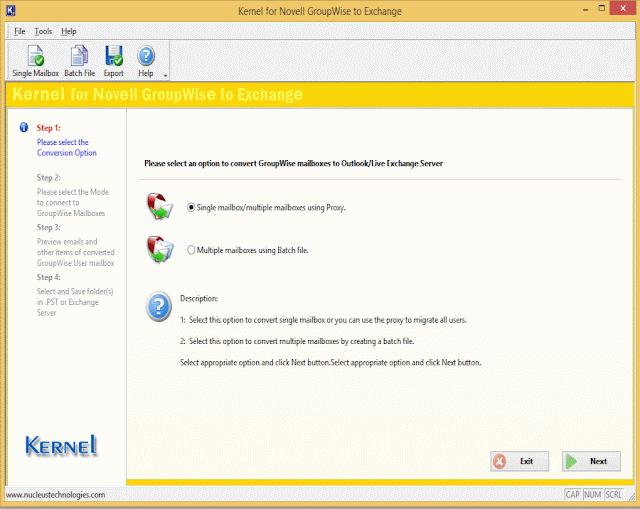
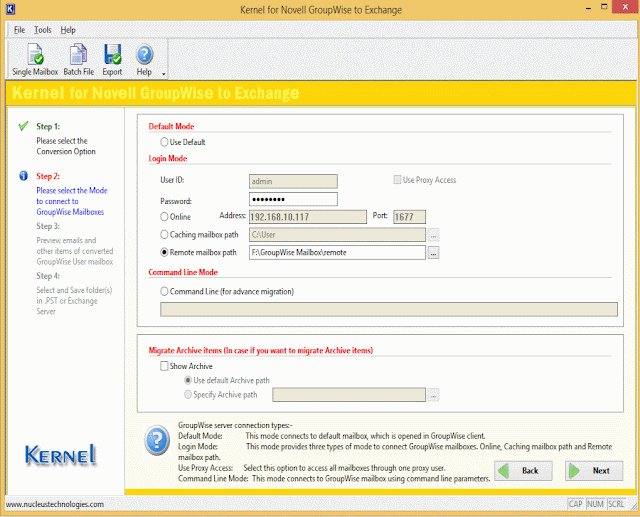

No comments:
Post a Comment